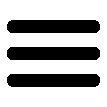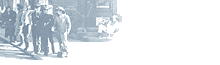CSS Image-Sprites Codebase
Markup
<html>
<head>
<link rel="stylesheet" type="text/css" href="/content/styles/sprites.css" />
</head>
<body class="body-emample">
<div class="toolbar-buttons">
<div id="homepage">
<a href="/welcome" title="The ayespee.net Website Homepage">
<span>Homepage</span>
</a>
</div>
<div id="design">
<a href="/design-and-artwork" title="Art, Design & Web Design">
<span>Design</span>
</a>
</div>
<div id="development">
<a href="/web-development" title="Web Development & Code">
<span>Development</span>
</a>
</div>
</div>
</body>
</html>
CSS
/* -----------------------------
/content/styles/sprites.css
----------------------------- */
.body-example .toolbar-buttons {
font: bold .76em verdana !important;
}
.toolbar-buttons {
position: relative;
height: 80px;
width: 300px;
overflow: hidden;
background-image: url(/content/images/buttons.jpg);
background-repeat: no-repeat;
border: 1px solid #333;
border-left: 0;
clear: both;
}
.toolbar-buttons div {
float: left;
position: relative;
text-align: center;
font: bold .92em verdana;
clear: none;
}
.toolbar-buttons a {
display: block;
height: 80px;
width: 99px;
overflow: hidden;
cursor: pointer;
border-left: 1px solid #333;
color: #000;
text-decoration: none;
}
.toolbar-buttons a:link,
.toolbar-buttons a:visited,
.toolbar-buttons a:active,
.toolbar-buttons a:focus {
color: #000;
}
.toolbar-buttons a:hover {
color: #1133aa;
background-image: url(/content/images/buttons.jpg);
background-repeat: no-repeat;
}
.toolbar-buttons a span {
position: relative;
display: block;
width: 100%;
margin-top: 57px;
padding-top: 3px;
border-top: 1px solid #333;
}
div#homepage a:hover {
background-position: -1px -80px;
}
div#design a:hover {
background-position: -101px -80px;
}
div#development a:hover {
background-position: -201px -80px;
}
Sprite Image